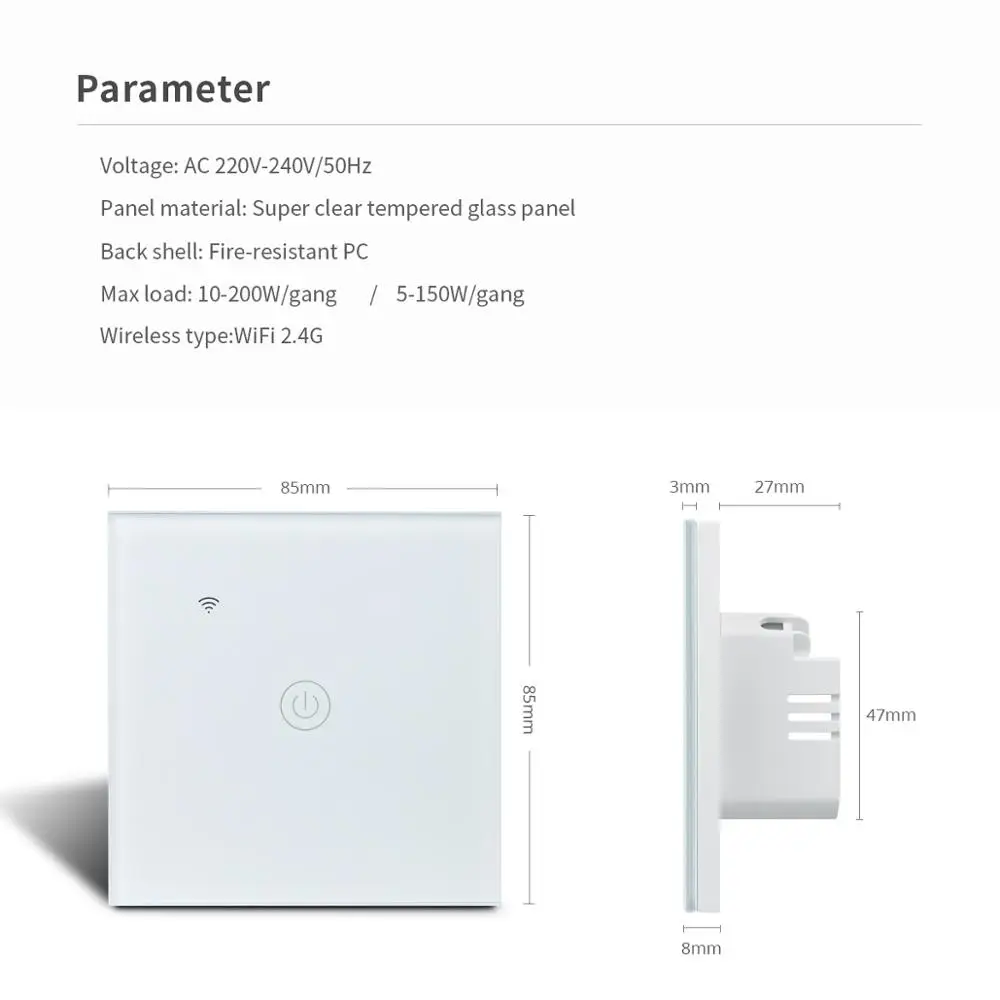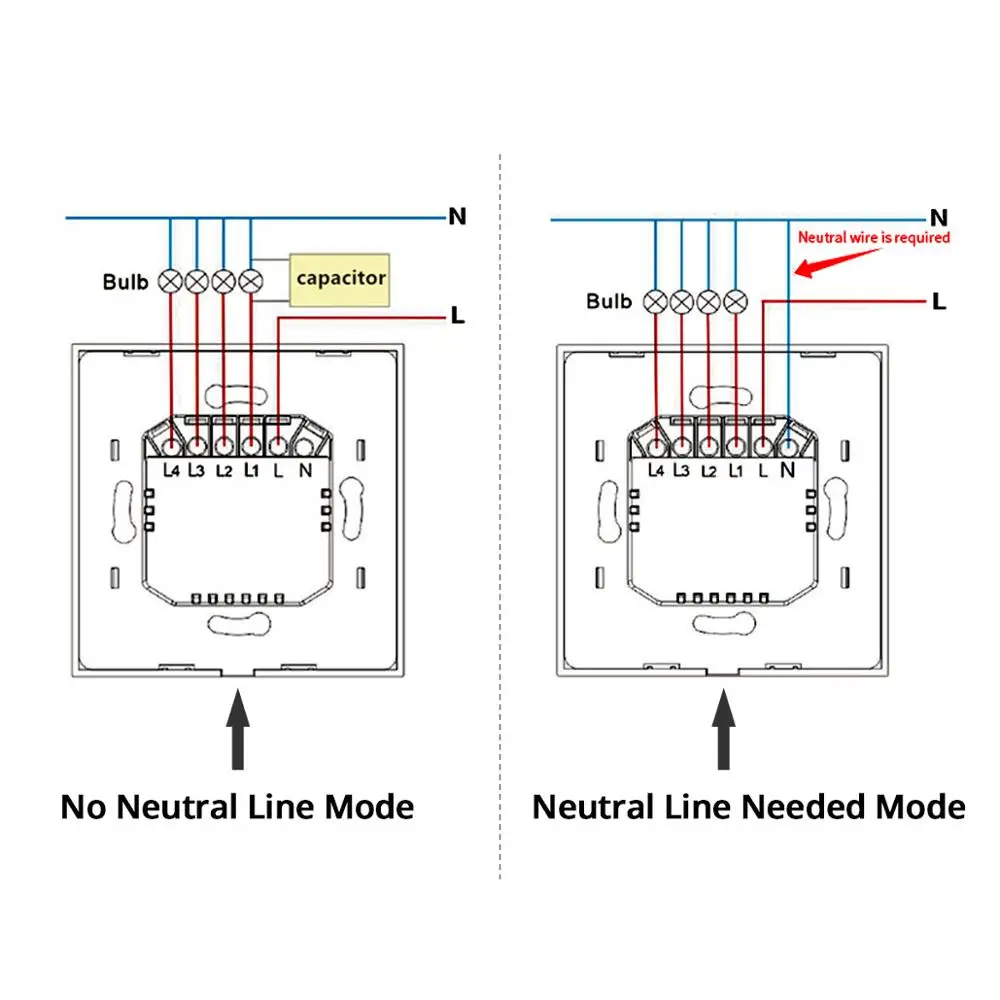Новое поступление
Умный мини-робот для танцев и прослушивания музыки |
Intelligent Mini Pocket Robot Walk Music Dance Light Voice Recognition Conversation Repeat Smart Kids Toy Interactive | Обустройство
Электрический двигатель для штор Tuya со встроенной батареей 4000 мАч голосовое
Умный переключатель Apple Homekit Wi-Fi устройство для управления умным выключателем
Умный светильник ключатель Apple Homekit настенный выключатель с голосовым
Светодиодная лампа с Wi-Fi и розеткой для Apple Homekit | Обустройство дома
Сенсорный выключатель для умного дома inteligente Apple Homekit wi-fi переключатель домашний
Характеристики
Apple Homekit/TUYA Smart Switch Interruptor Home Glass Touch WIFI Voice Light Switches Use Siri/Alexa google home | Обустройство дома
История изменения цены
*Текущая стоимость 844,63 - 1 359,85 уже могла изменится. Что бы узнать актуальную цену и проверить наличие товара, нажмите "Добавить в корзину"
| Месяц | Минимальная цена | Макс. стоимость | Цена |
|---|---|---|---|
| Sep-18-2025 | 1004.13 руб. | 1054.89 руб. | 1029 руб. |
| Aug-18-2025 | 996.43 руб. | 1046.38 руб. | 1021 руб. |
| Jul-18-2025 | 836.36 руб. | 878.11 руб. | 857 руб. |
| Jun-18-2025 | 979.39 руб. | 1028.88 руб. | 1003.5 руб. |
| May-18-2025 | 852.2 руб. | 895.93 руб. | 873.5 руб. |
| Apr-18-2025 | 962.35 руб. | 1010.55 руб. | 986 руб. |
| Mar-18-2025 | 954.77 руб. | 1002.50 руб. | 978 руб. |
| Feb-18-2025 | 945.69 руб. | 992.67 руб. | 968.5 руб. |
| Jan-18-2025 | 937.74 руб. | 984.87 руб. | 960.5 руб. |
Описание товара


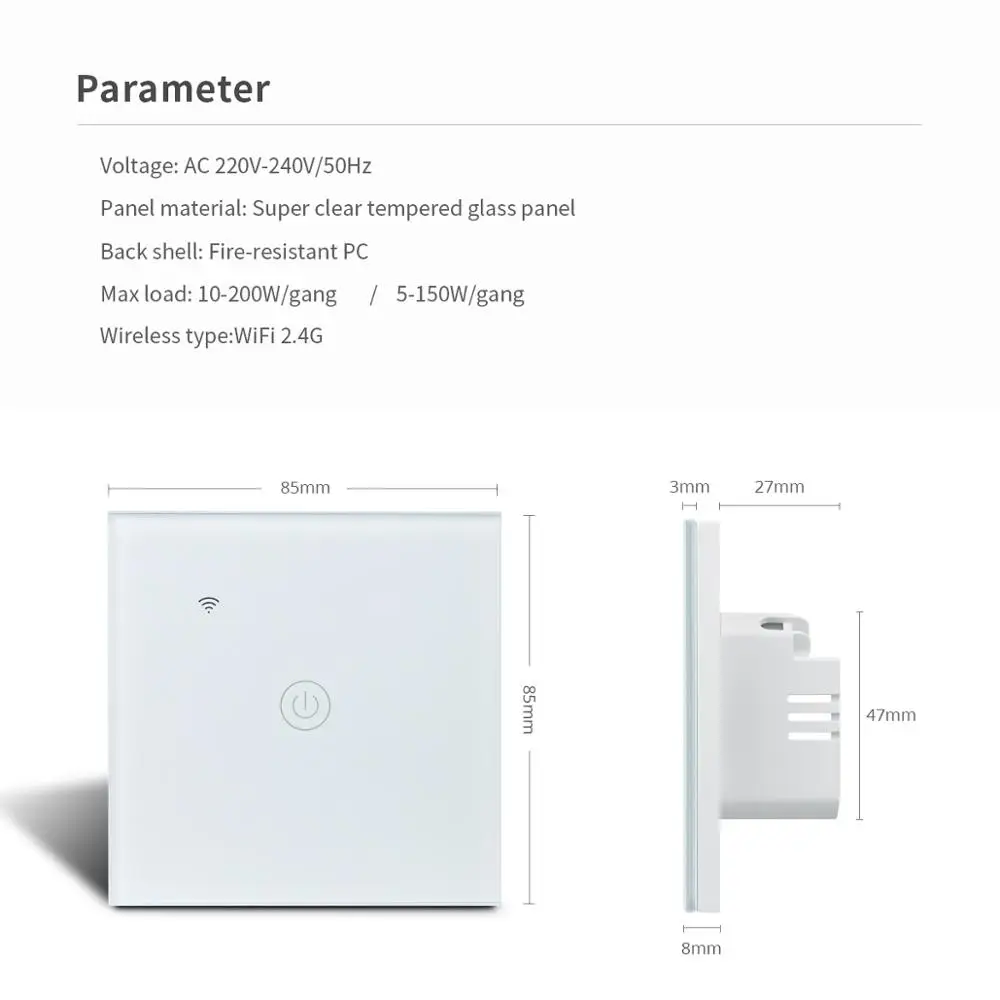

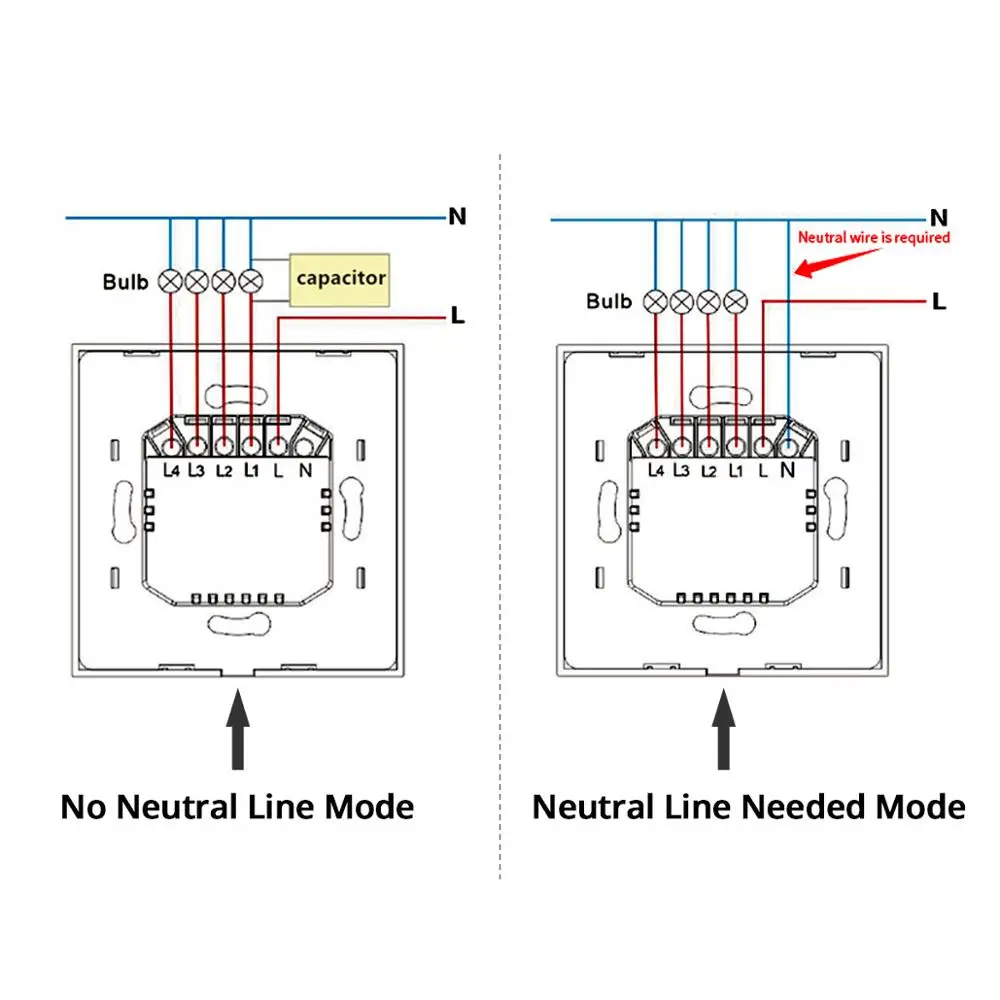

apple homekit switch:
Specification:
Type: 1/2 Gang Touch Wi-Fi Switch (EU Standard) Material: PC V0 fireproof + tempered glass panel Rated Voltage: AC 220V-240V, 50Hz Max Load : 10-200W/Gang INC 5-150W/Gang LED Max. Current: 10A Wi-Fi: 2.4GHz, IEEE 802.11 b/g/n Support by : IOS Wireless Power Consumption: <0.3W Power Supply: Neutral and Live wire OR Single Fire line Security mechanism: WPA-PSK/WPA2-PSK
Feature:
A)No Hub required for set up: At anytime anywhere Immediately start controlling your bulb with quick and easy set up using wifi on your compatible Apple iOS device with the Apple Home App, B)Voice Control with Siri: Control your lights with voice integration through Siri Ask Siri to dim your lights, set a scene, turn on or off, and more. C)Works with Apple HomeKit, No hub required for set up. D) It works with Apple HomeKit, so you can easily control connected Switch using Siri on your iPhone, iPad, iPod touch, or Apple Watch. No require to install others APP. E)The intelligent timer switch will automatically turn on after setting a timer for this switch, which is essential for daily scheduling, and bring you a comfortable and intelligent lifestyle
Tips--App
Be sure that you are using 2.4GHz WiFi when connecting with the smart bulb. And WiFi must be detectable status. Many routers have 5 GHz and 2.4 GHz network and your phone will always automatically connect to the 5 GHz network. So, you have to completely turn off your 5 GHz network by going to your router settings (enter the router IP address into your internet browser, usually something like 192.168.1.1), forcing your phone to connect to the 2.4 GHz network.
TUYA APP Switch:
Reminder: This switch Netural Line required. Before you buy, please confirm if your House have Netural Line for this Switch. Specification: Type: 1/2/3 Gang Touch Wi-Fi Switch (EU Standard) Material: PC V0 fireproof + tempered glass panel Rated Voltage: AC 90V-250V, 50/60Hz Rated Power: 2200W Max. Current: 10A Wi-Fi: 2.4GHz, IEEE 802.11 b/g/n Support by : Android and iOS Wireless Power Consumption: <0.3W Power Supply: Neutral and Live wire Security mechanism: WPA-PSK/WPA2-PSK Features: 【Remote Control】 The user can use a smartphone to remotely control the home electronics remotely anytime, anywhere as long as the phone has 2G / 3G / WIFI network compatible with iOS and Android operating system with Smart Life and Tuya 【Voice Control】Compatible with Amazon Alexa (Echo / Dot / Dot / Tap), Google Assistant, IFTTT. Flight ticket counter with Amazon Alexa or Google Home to turn your lights on or off with your voice, No hub required 【TIMING】The intelligent timer switch will automatically turn on after setting a timer for this switch, which is essential for daily scheduling, and bring you a comfortable and intelligent lifestyle Know about Tuya APP Step 1: Search "Tuya" or "Smart Life "on Phone to download it. Step 2: Connect the bulb to your local 2.4G WIFI with your phone connecting to it. Step 3: Set up your Tuya account. Add Device>Lighting devices and confirm the device in the App. Tips--App: Be sure that you are using 2.4GHz WiFi when connecting with the smart bulb. And WiFi must be detectable status. Many routers have 5 GHz and 2.4 GHz network and your phone will always automatically connect to the 5 GHz network. So, you have to completely turn off your 5 GHz network by going to your router settings (enter the router IP address into your internet browser, usually something like 192.168.1.1), forcing your phone to connect to the 2.4 GHz network. In addition, the router encryption mode must be WPA2-PSK type and the authentication type must be AES
apple homekit switch:










TUYA APP Switch:









Смотрите так же другие товары: